Selenium WebDriver Update
Below are instructions for updating the WebDriver to work with the browsers. The steps are common:
- for Windows, Linux, MacOS operating systems;
- for Firefox, Chrome, Edge, Opera, Yandex browsers.
How to update WebDriver:
- Check the installed version of your browser in the operating system. Make sure you have the latest version of the browser you plan to work with. To do this, go to the “About” section (usually found in the browser settings menu).
- Make sure the WebDriver version is compatible with your browser version. For example, compatible driver versions for Firefox can be found on the official Geckodriver page .
- Find out the current version of WebDriver:
Checking the WebDriver version in the drivers folder:
-
Go to the drivers folder C:\Program Files\Primo\Primo Studio x64\WebDriver
-
Find the desired driver, for example, msedgedriver.exe, Right-click on the file, select
Properties, and then go to theDetailstab, where the driver version will be indicated.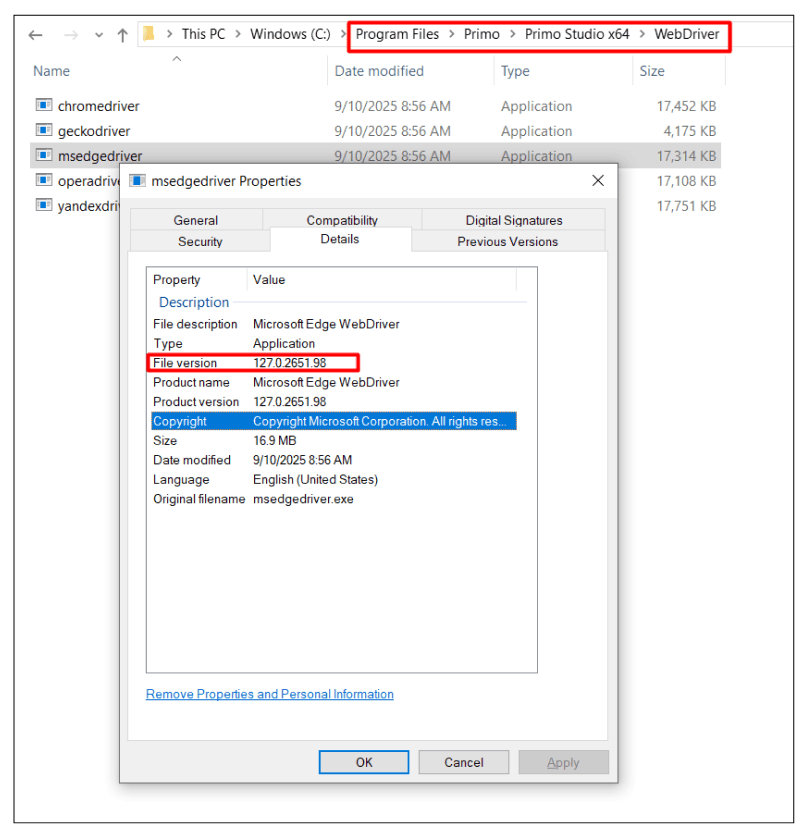
Checking the WebDriver version via the command line:
-
For most drivers (e.g., ChromeDriver or GeckoDriver), you can open the command line (or terminal on Mac/Linux) and enter the following command:
-
For ChromeDriver: bash chromedriver —version
-
For GeckoDriver (Firefox): bash geckodriver —version
These commands will display the current version of the installed WebDriver.
-
-
Download a compatible version of Webdriver for your operating system. Example:
- for Firefox ;
- for Chrome ;
- for Edge ;
- for Yandex ;
- for Opera .
-
After downloading, replace the current driver in the
/WebDriver folder with the new version. -
For example, for Firefox, replace geckodriver.exe with the new version.
-
Example for Linux:

-
Example for Windows:
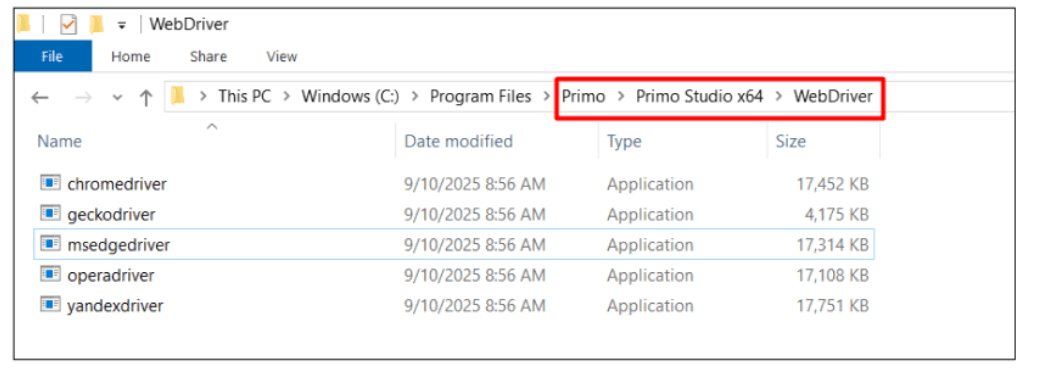
-
Improvements in version 1.24.8:
- New versions of web drivers (Chrome, Yandex, Firefox (Gecko), Edge, Opera) are included with Primo RPA Studio 1.24.8.
- Default component paths for WebDriver have been updated.
Selenium.WebDriverpackage updated. Support for web driver for Firefox version 121 and higher has been added.
It is important that the web driver version exactly matches the browser version. Using a newer web driver may lead to incorrect operation if the browser has not been updated recently.